VisibilityOne app info
- nia

- Sep 1, 2018
- 2 min read
Updated: Jan 28, 2020

VisibilityOne is designed to communicate with your local site equipment and cloud based services in the simplest way possible. To accomplish the task of collecting the data, we use two simple methods.
VisibilityOne app
The VisibilityOne app is a Windows® based application built in C++ that collects the data from your local Polycom® and Cisco® video devices, and pushes the data to the VisibilityOne cloud platform. One download/instance (data collector) per site is recommended.
VisibilityOne cloud platform
The VisibilityOne cloud platform is a cloud service used to receive data from the VisibilityOne app and to connect to other cloud services like zoom, plantronics and bluejeans, via API's. This allows for cloud to cloud communication and the collection of data from your service providers. The VisibilityOne cloud platform is hosted by us so there is nothing needed from your side except a browser to access your view.
VisibilityOne app requirements
The app is designed to run on a Windows® OS. The amount of memory, Hard Drive and CPU will vary depending on the number of devices the app is communicating with. But to get you started try...
OS: Windows® Server 2019, Windows® 10, Windows® Server 2012 r2
Memory: 4GB
Space: 10GB
CPU: 1.5 GHz quad core
Network: RJ-45 Gigabit

Ports
The VisibilityOne app connects to the Polycom and Cisco equipment over HTTPS (TCP 443). The app pushes the collected data to the VisibilityOne cloud platform over HTTPS.
Other InfoThe system you install the app on, must remain powered on and connected to the environment you are monitoring. After setup, you will access your monitoring view online. Also, you can always monitor the performance of the system your app is installed on in your online visibilityone dashboard under the subscriptions/visibilityone section.
One download/instance per site is recommended.
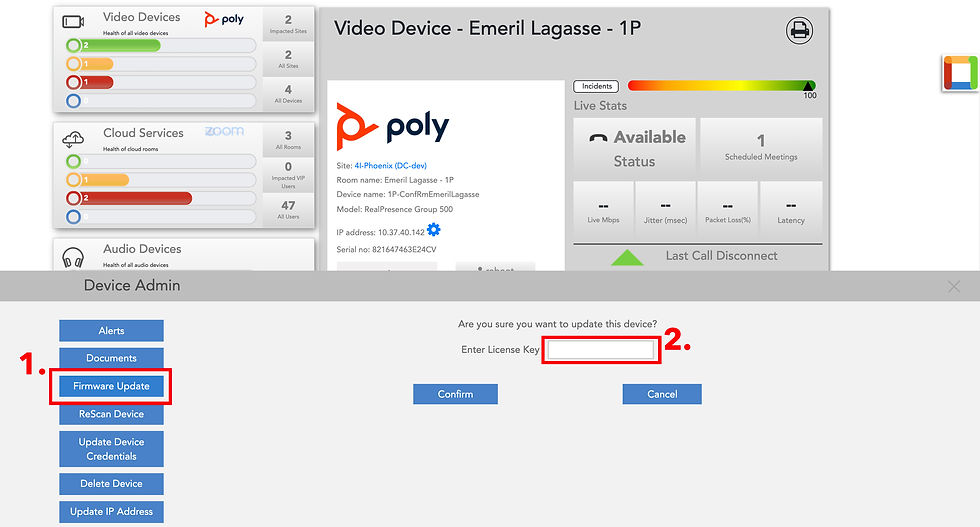
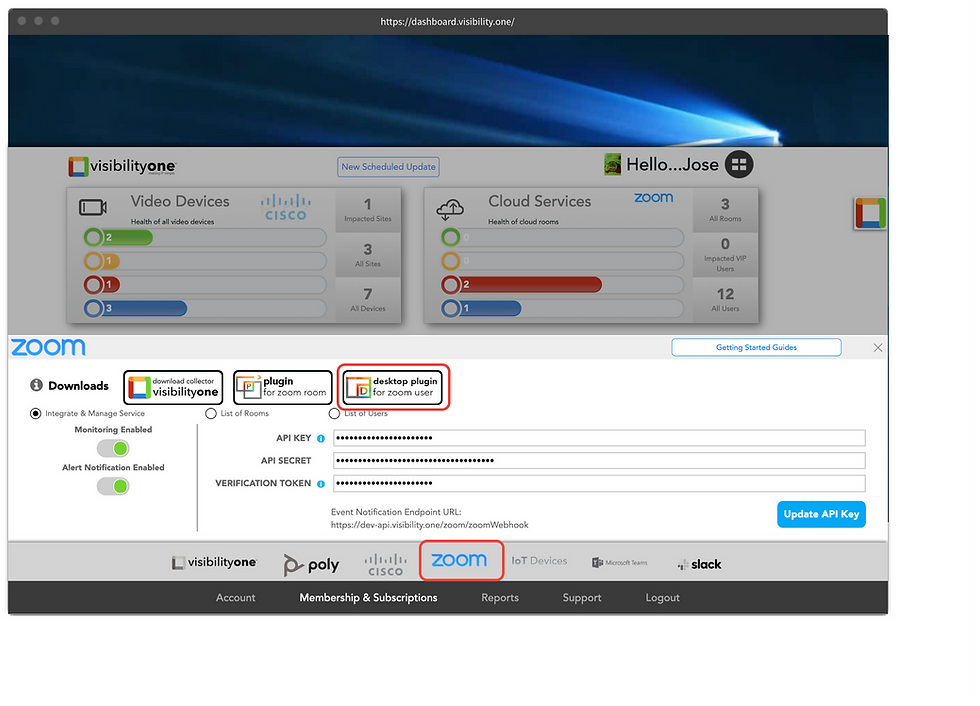

Comments